How to download pretty much everything from the Internet, except the Internet itself
Whenever I check the traffic statistics of this blog, more than half the traffic is coming from web searches about saving qtch/mov/quicktime files from a web page and people end up on the page How to save QuickTime streaming media onto your hard disk which is almost 2.5 years old now, though the post contents were ok for those times, the world has moved on. In the meanwhile Firefox has taken over the browser market and Linux is the desktop of choice…wait that is supposed to happen pretty much every year, but never does!
But Firefox has really gained strength and I run it all the time (ya, that makes it good for you too and solves all of humanity’s problems; now all we need is enough bandwidth to download the entire Internet). IE7 is good and I use that too sometimes for some sites but it lacks all the goody extensions. So here we are, the main theme of this post, two awesome Firefox extensions that help you save almost any media on a web page.
What do they do? What do you think?
Download Embedded – “Downloads all or selected embedded objects on a webpage. Can be used for downloading movies, mp3s, flash, quicktime, or other embedded files (although this does NOT work on video embedded in flash [ youtube, video.google.com, etc....”
What Download Embedded lacks VideoDownloader makes up for it ;)
VideoDownloader - “Download videos from Youtube, Google, Metacafe, iFilm, Dailymotion, ... and other 60+ video sites ! And all embedded objects on a webpage (movies, mp3s, flash, quicktime, etc) ! Directly ...”
So forget what I wrote 2 years back, download ahead with the times. So how do you start?
Step 1. Get Firefox
Step 2. Get there 2 extensions/add-ons for Firefox from here.
Download Embedded (Download Embedded from Firefox extensions site)
VideoDownloader (VideoDownloader from Firefox extensions site)
Step 3. Enjoy the freedom to download stuff from web pages.
BTW, its difficult to get some content like streaming audio/video straight forward. For these try some stream rippers



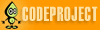
4 Comments:
hey, just to let you know, i got here when i googled residual self image
What I found out was, most of the time to save simple media files embedded in a page, you dont need any add ons at all! Firefox can do it for you - just use the Tools-->Page Info-->Media
:)
most of the time you can just view the page source and be done much quickly.
these extensions are for the rest of the time
@lane, ;) that's exactly why i chose that name
Post a Comment
<< Home