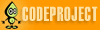How to save QuickTime streaming media onto your hard disk
I am sure most of you have seen/listened to streaming video/audio on some web page. Wish to keep those on your hard disk without having to purchase/crack QuickTime Pro to save all those goodies??? Read ahead.
Method 1:
QuickTime downloads the files from the web page and keeps them in the folder
“Local Settings\Application Data\Apple Computer\QuickTime\downloads”
in some sub folders with file names like
“4f8a29ef-5cfbac59-febe5025-a5d5a4de.qtch”.
Now the “.qtch” stands for QuickTime cache and these files are sort of are encrypted. You could try renaming the file to .mp3 or .mov …or whatever if you have any idea what the format might be. But since the files are encrypted…some files may not play at all or play with some distortion in the background.
Hope you have atleast tried doing this…did it work? No? Read ahead.
Method 2:
Some Mac users have posted workarounds to get the source for the media stream and download it without opening it in QuickTime. I found two that work….though some might require you to install network monitoring software and put in a little effort ;)
1. www.macosxhints.com link to hint
A summary of what to do…
“Using tcpflow, which you will need (entropy.ch has a great Mac OS X binary available), I was able to capture the request for the video off of Apple's servers with the following command.
sudo /usr/local/bin/tcpflow -c -i en1 port 80 | grep -oE \'\|Host: *.*'
The en1 refers to the Airport I am using for internet access. If you are using ethernet, it should be en0.
Install tcpflow and run the above command before you try to watch the video. Click the link to start watching the video in iTunes, and the GET request will pop up in the Terminal. A bit of excess info will pop up as well, but you are looking for two things: something like /Features/xxx/xxx/dj.sdsd.mov and something like axxx.phobos.apple.com. To download the video, paste the ...sdsd.mov URL into the Download window of Safari, and the download will begin!”
2. www.highdefforum.com link to hint
A summary of what to do…
“Just install QT7 (preferably using the stand-alone installer, unless you want some iTunes app as well) When you click on the trailer of your choice, the QT7 app will open in it's own window. Hit
Nothing works :(( …welcome to the world of Shoonya…where things just don’t happen the way you wish them to be.
Method 3:
The credit for which I would like to keep. No tools required. Just use your common sense.
Click on the link for the streaming media. If the browser opens the QuickTime plugin in a new window or the same window and it looks something like this.

Sorry had to distort the image to hide the identity of the site ;) don’t want you all to try it out on the same site
Don’t close the QuickTime window….let the file continued to be downloaded/played.
Now take up the html source of the window. How to X-( !@^%#$ ??
Right Click > “View Source” in Internet Explorer based browsers
Right Click > “View Page Source” in Firebox based browsers
In the Html source find a tag like.......... e.g
src="media/Black_Eyed_Tomatoes_We_Go_Again.mp3" width="200" height="32" stop=""
Copy the path ….now if you were on the page http://artist_page.com/audio.php... or something like this …change the path to http://artist_page.com/media/Black_Eyed_Tomatoes _We_Go_Again.mp3 and hit ENTER. The file should now be downloaded to your hard disk…or you could try using your favorite download manager. Now creating the path is not a very difficult task…try combinations of the url of the page with the link to the streaming media + the path obtained from the html source.
http://artist_page.com/ + media/Black_Eyed_Tomatoes_We_Go_Again.mp3
Preferably use the browser to download the file since the streaming media is already being played in the browser. When you hit ENTER after http://artist_page.com/media/Black_Eyed_Tomatoes _We_Go_Again.mp3 the browser will simply take up the file from its cache and put it in the destination specified by you. There is no need to download the file again and waste precious bandwidth.
Still can’t get it working…WOW…I don’t know what to say.